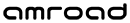Amroad P9
1
touch screen
Amroad P9’s 7 inch touch screen allows for easy navigation from one feature to another.
2
Large and Clear Formats
All small details including text formats, menus and navigations have been designed to aid resident’s usability. Texts are extra-large for easy reading and operating to avoid frustration and the need to wear glasses every time a resident needs to open the door.
3
Talk key
Answer an incoming call by hitting the Talk Key.
In every moment, press the Talk Key for a list of quick contacts.

4
Replaceable cover panel
This flush-mounted device features a replaceable cover panel that hides fasteners. Keys are replaceable too.
5
Tray key
Hold the Tray key to pull a full summary of the residence at a glance.
Assess the whole condition of the residence from one page.
6
Open Key
While in a call, quickly open the door by hitting the Open Key.
7
Notification Icon
Backlit notification icon triggers when unread messages are present.
8
Camera
Wide angle color camera with 143° view angle and f3.0 glass lens.
Video communications and home messages are clear and crisp thanks to the VGA sensor and the luminosity of the lens.
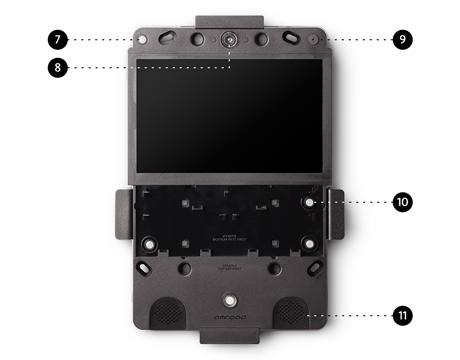
9
Microphone
10
Back-Lit Indicators
Amroad P9 has several back-lit indicators placed on the device to make it easier to see buttons and specific areas of the device during night use. Indicators with incoming calls or when the device is in use in dimly lit areas.
11
Dual Speaker
for loud yet clear ringer and ringtone
12
Power Connector
12V DC – 2A Input

13
Ethernet RJ45 Connector
for data and PoE power supply